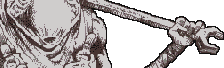|
This FAQ covers hardware acceleration and video cards in Heretic II.
Compiled 1/18/99, John “Pagan” Scott.
Disclaimer: This document is provided “as is” without any guarantees or warranty. Although the author has attempted to find and correct any errors or mistakes, he and everyone who contributed to it are not responsible for any damage or losses of any kind caused by the use or misuse of information in this FAQ. The author is under no obligation to provide service, corrections, or upgrades to this FAQ.
Requirements: A Pentium 166 class processor (which is about the same as an AMD-200), with at least 32Meg of RAM, and an OpenGL compliant video card (with at least an OpenGL minidriver).
Heretic II uses the OpenGL API for its hardware graphics acceleration. Every effort has been made to make this game work with as many cards as possible. However, with the vast combination of hardware/driver setups out there, some of you are bound to be experiencing some problems. Heretic II should work with any card that has a fully compliant OpenGL driver.
To get your video card to work with Heretic II:
1. Go to the ‘Video Settings’ menu.
2. Select a resolution of 640×480
3. Select your renderer, which will be ‘OpenGL32’ for all cards, except ‘3dfxgl_ht2’ for 3dfx based cards, ‘G200GL’ for Matrox based cards and ‘VeriteGL’ for Verite based cards.
4. Select fullscreen ‘yes’.
5. Press enter (not escape) to set the mode.
An easy test to see if you are in hardware mode is to see if there is any colored text on the console. If you do, enjoy the game!! If not… Read on…
Questions you should ask yourself if this doesn`t work:
1. Does my card have hardware acceleration? (I have to ask.)
2. Do Quake2 (and other Quake engine games – Sin, HalfLife, Hexen2) run hardware accelerated?
3. Does the console give you any errors when it fails to initialise the hardware acceleration? (eg Glide version not current enough) The “failed to detect hardware acceleration” is the not too helpful failure in most cases.
4. Do the sample GL programs run on the card?
5. Are there any applications running in the background? Especially gfx based apps? Or even worse, OpenGL based apps?
6. How much virtual memory do you have? The GL drivers tend to work a lot better with lots of virtual memory (ie lots of free hard disk space). If you have less than 200Meg free, try freeing up some space.
If you are experiencing difficulties with your video card:
1. Get and install the latest drivers from your hardware manufacturer. For example, for a Diamond Viper 550, it would be from Diamond.
2. Grab the latest reference drivers from the chip manufacturer for your card. Conversion from card to manufacturer supplied below. Eg for a Diamond Viper 550, it would be from Nvidia.
3. Change your desktop to 16bit (32768 or 65536 colors).
4. Change your desktop to true color (16 million colors).
5. Try selecting a mode other than 640×480. Some cards cannot handle some modes.
6. Try running in a window (i.e., not fullscreen).
7. Look under the special quirks description for your card below.
Reference drivers are written by the chip manufacturer for a given card. So (for example) for a Diamond Viper 550 card (which uses the Riva TNT chip), the reference drivers are written by Nvidia (who make the Riva TNT chip). These drivers are then taken by the IHV (Independent Hardware Vendor) for improvement, optimisation and the addition of features. Unfortunately, the IHV sometimes break the drivers in the process 🙁 This is why I tend to use the reference drivers for any given card, as they tend to be less buggy and the most up to date. I only just have time to test each card with its reference drivers, attempting it with each and every modified driver is just not practical.
One of the OpenGL features that we use is fog. This is used whenever you go underwater and in the Darkmire Swamp level. If, on this level or underwater, the screen goes completely opaque and/or crashes, type “gl_fog_broken 1” at the console. This will disable all fog support and enable you to continue playing the game. Certain cards do not support fog at all.
Chip Manufacturer: ATI
Chipset: RagePro
Comments: This card cannot handle alpha multiplied textures with alpha in hardware, so this was not written into the driver. The practical upshot of this is that some of the effects look a little wierd.
Retail Boards:
Chip Manufacturer: Intel
Chipset: I740
Comments: The decals (such as shadows and scorch marks) don`t z-buffer very well, and can look a little stipply. Otherwise this is a reasonable, medium performance card with pretty stable rivers.
Retail Boards:
Chip Manufacturer: S3
Chipset: Savage3D
Comments: Heretic2 runs fine with the ICD and you can get some performance increase with the minidriver.
Retail Boards:
Chip Manufacturer: Rendition
Chipset: V2200
Comments: Use the Veritegl minidriver with this card. The ICD for this card proved to be very unstable.
Retail Boards:
Chipset: V2100
Comments: I do not personally have one of these cards, but have been assured that they work with the Verite ICD and the VeriteGL minidriver. I have been told they are a slower version of the V2200 with less memory.
Retail Boards:
Chip Manufacturer: 3dlabs
Chipset: Permedia2
Comments: These card are very stable, but very slow. On my P2/400 they run slower than software. No colored lighting.
Retail Boards:
Chip Manufacturer: Nvidia
Chipset: Riva 128/Riva 128ZX
Comments: Very good cards and very quick for the price. Extremely stable. Excellent drivers. The only minor problem is that you have to have your desktop set to 16bit for the acceleration to be detected.
Retail Boards:
Chipset: Riva TNT
Comments: These are the quickest cards currently on the market. Very stable. They are new cards, so keep looking for new drivers.
Retail Boards:
Chip Manufacturer: Matrox
Chipset: G200
Comments: You can use either the Matrox ICD or the G200G1 Minidriver we supply with Heretic II. The minidriver does not support fog, reflection mapping or screenshots, but it is significantly quicker than the ICD, which supports both reflection mapping and screenshots. The ICD only works at 640×480.
One other problem I had was that when this card was co-resident with a Voodoo2 and running fullscreen, it crashed 🙁 I think it was because the D3d calls were getting confused. Try using 3DCC (41 KB, ZIPped) to explicitly set the primary device if you come across this problem.
Retail Boards:
Chip Manufacturer: 3dfx
You need to use the 3dfxgl_ht2 driver for all these cards. All of the cards do not respond well to alt-tabbing out of the game and then back again, the best bet is to just not do it. I spent a lot of time trying to code around this flaw, but it is still not perfect.
The Pure3d2 drivers only have Glide 2.50, which does not support fog. Fog has been disabled for this version of Glide. If you use the reference drivers on this card you will lose the TV out feature.
If your screen goes completely opaque when you go under water,then your current driver cannot handle fogging. If there are no later drivers available, type “gl_fog_broken 1” at the console. This will disable the fog feature and let you see underwater again.
There is a beta ICD for all 3dfx cards. We found this to be very buggy (missing textures/random crashes), and not fully implemented (no fog at all). This is why it was not supplied and is not supported.
Chipset: Voodoo 1
Comments: Requires Glide 2.43 or later
Retail Boards:
Chipset: Voodoo 2
Comments: requires Glide 2.53 or later
Retail Boards:
Chipset: Voodoo Rush
Comments: Requires Glide 2.45 or later
Retail Boards:
Chipset: Voodoo Banshee
Comments: requires Glide 2.60 or later
Retail Boards:
|